Categories
Archives
- March 2022 (10)
- November 2021 (9)
- October 2021 (10)
- January 2021 (5)
- November 2020 (6)
- August 2020 (2)
- June 2020 (9)
- May 2020 (4)
- April 2020 (7)
- March 2020 (4)
- January 2020 (6)
- October 2019 (4)
- August 2019 (3)
- July 2019 (2)
- June 2019 (4)
- May 2019 (3)
- April 2019 (15)
- February 2019 (1)
- January 2019 (5)
- November 2018 (8)
- August 2018 (10)
- July 2018 (4)
- May 2018 (23)
- April 2018 (4)
- March 2018 (4)
- February 2018 (1)
- January 2018 (5)
- October 2017 (1)
- September 2017 (6)
- July 2017 (8)
- May 2017 (11)
- February 2017 (1)
- January 2017 (6)
- November 2016 (5)
- August 2016 (8)
- June 2016 (9)
- May 2016 (9)
- March 2016 (2)
- December 2015 (7)
- November 2015 (1)
- October 2015 (5)
- August 2015 (8)
- July 2015 (3)
- June 2015 (2)
- May 2015 (14)
- April 2015 (5)
- March 2015 (13)
- February 2015 (5)
- January 2015 (14)
- December 2014 (1)
- November 2014 (9)
- October 2014 (4)
- September 2014 (12)
- August 2014 (13)
- July 2014 (10)
- June 2014 (4)
- May 2014 (9)
- April 2014 (3)
- March 2014 (3)
- February 2014 (7)
- January 2014 (2)
- December 2013 (2)
- November 2013 (4)
- October 2013 (12)
- September 2013 (14)
- August 2013 (10)
- July 2013 (6)
- June 2013 (11)
- May 2013 (12)
- April 2013 (1)
- March 2013 (6)
- February 2013 (7)
- January 2013 (4)
- December 2012 (6)
- November 2012 (4)
- October 2012 (2)
- September 2012 (5)
- July 2012 (8)
- June 2012 (3)
- May 2012 (12)
- April 2012 (4)
- March 2012 (7)
- February 2012 (4)
- January 2012 (1)
- December 2011 (9)
- November 2011 (10)
- October 2011 (10)
- September 2011 (4)
- August 2011 (8)
- July 2011 (28)
- June 2011 (5)
- May 2011 (7)
- April 2011 (3)
- March 2011 (6)
- February 2011 (10)
- January 2011 (7)
- December 2010 (13)
- November 2010 (10)
- October 2010 (10)
- September 2010 (12)
- August 2010 (4)
- July 2010 (16)
- June 2010 (3)
- May 2010 (7)
- April 2010 (3)
- March 2010 (3)
- February 2010 (12)
- January 2010 (5)
- December 2009 (11)
- November 2009 (14)
- October 2009 (19)
- September 2009 (8)
- August 2009 (15)
- July 2009 (14)
- June 2009 (8)
- May 2009 (6)
- April 2009 (8)
- March 2009 (8)
- February 2009 (11)
- January 2009 (12)
- December 2008 (13)
- November 2008 (23)
- October 2008 (10)
- September 2008 (11)
- August 2008 (13)
- July 2008 (10)
- June 2008 (9)
- May 2008 (6)
- April 2008 (4)
- March 2008 (2)
- January 2008 (3)
- December 2007 (9)
- November 2007 (3)
- October 2007 (3)
- September 2007 (1)
- July 2007 (8)
- June 2007 (11)
- May 2007 (13)
- April 2007 (10)
- March 2007 (15)
- February 2007 (1)
- January 2007 (15)
- December 2006 (8)
- November 2006 (9)
- October 2006 (24)
- September 2006 (4)
- August 2006 (6)
- July 2006 (6)
- June 2006 (8)
- May 2006 (18)
- April 2006 (9)
- March 2006 (8)
- February 2006 (10)
- January 2006 (8)
- December 2005 (8)
- November 2005 (12)
- October 2005 (19)
- September 2005 (13)
- August 2005 (15)
Category Archives: Electronics
Lixie Clock
Years ago I built a one-digit Lixie clock that's now in my office at work. But I've always wanted to build a full six-digit version (with seconds), as that is way more interesting to look at. Now with the laser cutter for etching the acrylic and my new knowledge for making PCBs, this project idea finally seems ready to translate into reality. The photo on the left is a proof of concept of a single digit. The photo on the right is all of the various parts I've been working on to build the six-digit version.




Posted in Electronics
Comments Off on Lixie Clock
Word Alarm Clock v2
This is version 2 of the nightstand-sized version of the word clock that I've been working on. You can see version 1 on the left, and version 2 on the right. As you can see, I definitely achieved my goal of making it a lot less deep! The new one is slightly less than an inch and a half deep. I redesigned the circuit for the new version to eliminate the separate Arduino and switched to board-mounted buttons (instead of the panel-mounted buttons the old one used). I also changed the way I did the light-separation grid to make it less thick. All of those changed made a huge difference in the size, as the first version was almost three and a half inches deep.
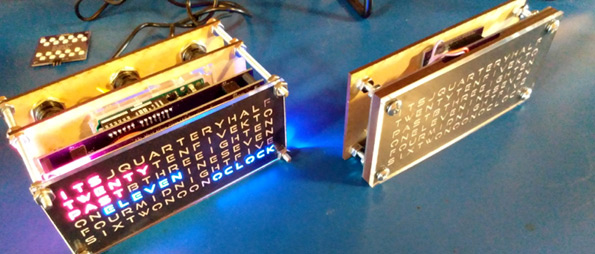
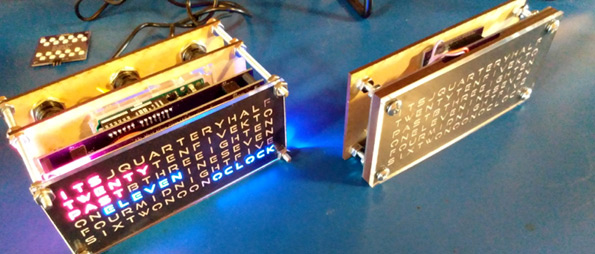
Posted in Electronics
Comments Off on Word Alarm Clock v2
Under-Workbench Storage

I built this narrow drawer cabinet to go under my electronics workbench, to give me a plan to keep some frequently used tools near at hand, and to give me a place to stash in-progress projects when I want to get them off the bench. The body is cherry, and I painted the drawer fronts black for some interesting contrast. It's only 10 inches wide, but the drawer are pretty long so it actually holds a fair bit of stuff. For some of the drawers I also used the laser cutter to make some sliding trays to hold the many small items I use a lot when populating boards.
Posted in Electronics
Comments Off on Under-Workbench Storage
Word Alarm Clock
I've been working on trying to come up with a version of the word clock I build that is in a smaller form factor - something more of the nightstand-sized variety. This is version 1. It still doesn't have a wooden enclosure around it, but it's definitely much smaller. This one uses a pair of PCBs that I designed and populated myself - one for the LED layer, and one for the rest of the circuit. It's still a lot deeper than I would like though, so I've been starting to plan for a version 2.
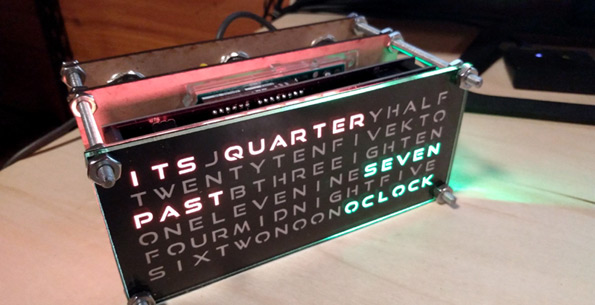
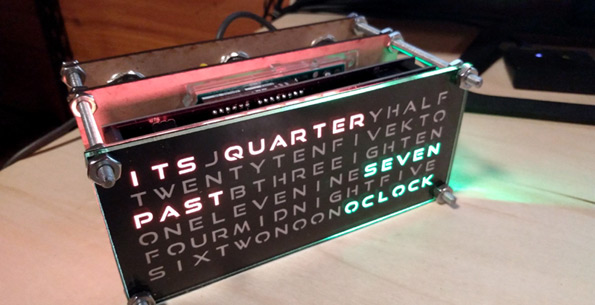
Posted in Electronics
Comments Off on Word Alarm Clock
Word Clock #2
Technically, this is actually word clock #3 - as #2 is on my desk at work. But where I haven't taken any photos of #2 or posted it here, we'll call this one #2 for now.
I made this for my sister's fiance Nate, after he saw the first one at my house and fell in love with it.
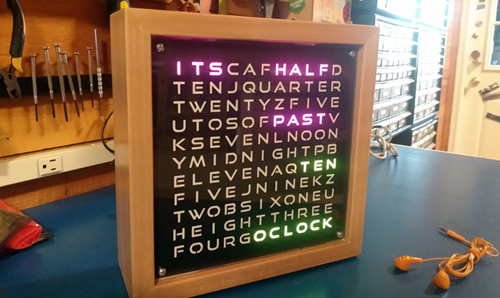
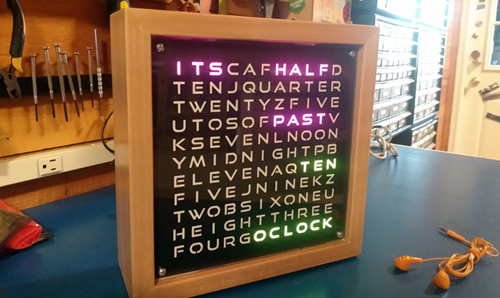
Posted in Electronics
Comments Off on Word Clock #2
Arduino Metronome
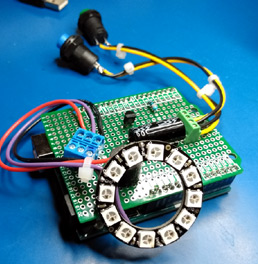
I've got the idea to make an Arduino-based metronome while I was between other projects. It's got a Neopixel ring for flashing the beat (plus a piezo buzzer) and displaying the current BPM, plus a pair of buttons for increasing/decreasing the rate. So, pretty simple - but kind of cool. I still need to figure out an enclosure for it - I'll post another pic once it's done.
Posted in Electronics
Comments Off on Arduino Metronome
KSP Control Panel – Part 2
I've done some more work on the KSP control panel - I've connected up all of the button and switches on the first two panels, and have them talking to an Arduino Leonardo. The bottom pic shows the first custom PCB I've ever designed and had made. It's basically some shift registers and pull-downs to support 16 buttons/switches per PCB, will connections to allow chaining multiple copies together. It was a cool and pretty inexpensive experience - I think I might try to make more custom boards in the future. For example, a lot of my neopixel-based clock ideas are essentially the same circuit every time. I might try to design an Arduino Shield with that circuit on it, to make my designs cleaner and faster to build.
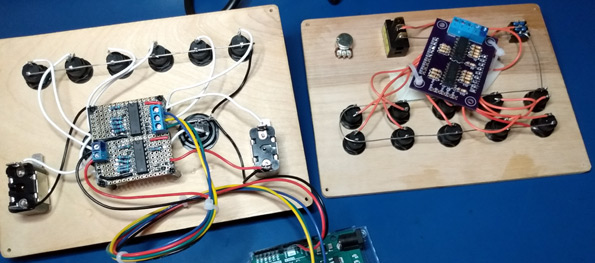
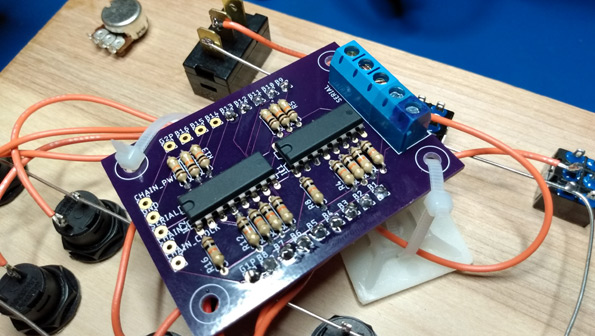
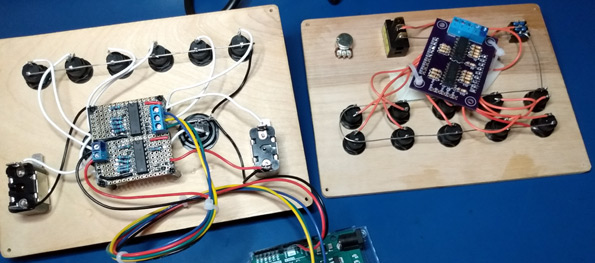
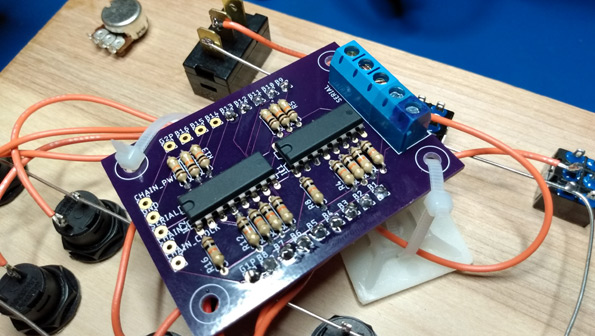
Posted in Electronics
Comments Off on KSP Control Panel – Part 2
KSP Control Panel – Part 1
Sean and I play a video game called Kerbal Space Program, where you build things and send them to space - everything from simple orbiters, to space stations, to landers and rovers to other planets. What's cool about it is how it tries to keep things pretty realistic - you have to learn a bit about orbital mechanics in order to be successful, for example. One thing we noticed online is that some people build these elaborate control panels and connect them to their PC to play the game - lots of switches, LEDs, etc. - just like a real control panel. That sort of project is right up my alley! Sean and I have started working on one. We're still in the early stages, but I'll try to share some photos as we go.


Posted in Electronics
Comments Off on KSP Control Panel – Part 1
Word Clock
Yup - another clock. :P This one reports the time in five minute increments, but uses words - as in, "it's half past three o'clock". It's not as blindingly-bright in person - my camera makes it look a lot brighter than it really is. For the case I used some awesome tiger maple that I've been hanging onto for a while. It doesn't come across in that dark photo, but in person it looks awesome!


Posted in Electronics
Comments Off on Word Clock
Neopixel Bubble Clock
Anybody who knows me and my hobbies knows I love to make interesting clocks - I feel like they are the perfect canvas to try out new things and get creative, as everyone fundamentally understands what a clock is supposed to do. Because the basic idea is constrained, it lets me be creative with the implementation without having to also explain what the thing actually *does*. So here's a new clock I built - it's Neopixel-based and run off of an Arduino. The outer ring is hours, and the inner ring is minutes (in 10 minute intervals). The center pixel is an AM/PM indicator. I used ping-ping balls for the diffusers - it turns out that they work great for Neopixels! They remind me of bubbles, which is why I call this my "bubble clock". The colors are really washed out in this photo, but I think that's just because the Neopixels are so bright. In person it is very vibrant and colorful.
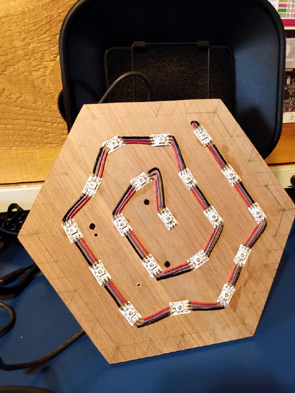
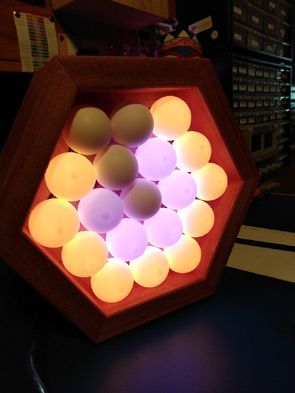
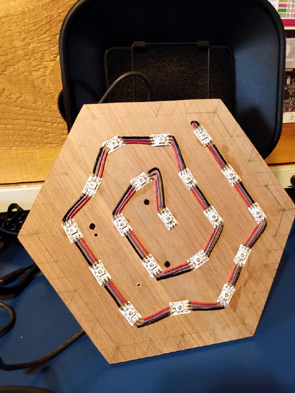
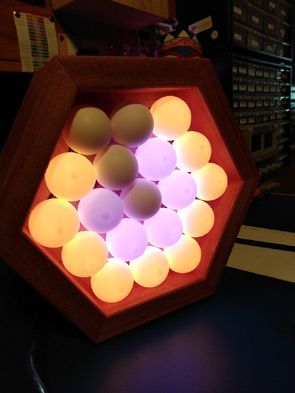
Posted in Electronics
Comments Off on Neopixel Bubble Clock
